About two years ago I released a screensaver for macOS called Ealain, and versioned it v0.1 because it was not quite living up to my original vision for the screensaver. And while it has grown in popularity regardless, I always knew it could be better.
Ealain is meant to be a macOS screensaver that is constantly creating new AI-generated images that grace only your screen. I wanted to power this functionality with the AI Horde, and have each screensaver generate its own batch of unique images.
But it was easier and faster to essentially fake that functionality by having one person (me) generate the images periodically and upload them to a CDN, for the screensavers to download from. This was less cool, as every screensaver would be displaying the same imagery, but much easier and faster to develop, and results in a nice immediate gratification when you start the screensaver and images show up right away.
However v0.1 had no local caching, so each time it displayed an image, it was downloading it from scratch from the internet. This made the screensaver something of a ticking time bomb for people on metered internet connections, and for the past two years it’s been bothering me that I put something so faulty out into the world, and I’ve been itching to fix my mistake.
Without further ado, I am delighted to present Ealain for macOS v1.0, a version of the screensaver that satisfies my original vision for it, as well as expands the concept just a tiny bit.
Here’s some samples of the kind of art you can expect to see in Ealain v1.0.

Download it now over at https://github.com/amiantos/ealain!
What’s New in Ealain v1.0
AI Horde Generation
Ealain v1.0 now generates images directly from the AI Horde, using the AI Horde Style system. This new setup allows me to have the screensaver generate images for everyone, but use the kudos supply from my worker to pay for the generations. If I ever run out of kudos, it’ll continue to work, it simply start generating images more slowly.
You’ll be getting the same classic Ealain screensaver images (with a few changes to remove some generations I was never happy about) that you’ve been enjoying in v1.0, and now they will be unique for everybody. It’s essentially impossible that you will ever see an image that someone else has seen, which is pretty cool!
Portrait Display Support
Ealain v1.0 has another improvement, which is that it will generate unique art for monitors that are in landscape or portrait orientation. I have a computer setup with one landscape and one portrait display, and it’s always bothered me that the image displayed on the portrait display is just a ‘slice’ of the landscape image. Now you get full 9:16 aspect ratio images unique for that display, if you have one.
Customizable Style
Ealain v1.0 has gained one new feature, and that is the ability to override the screensaver style with one of your own choosing. This means that you can completely take over the screensaver and change the art style to something else. I’ll be thinking of and creating more styles that can be found in STYLES.md in the Ealain repo. Here’s one I created as an example, Cubism:
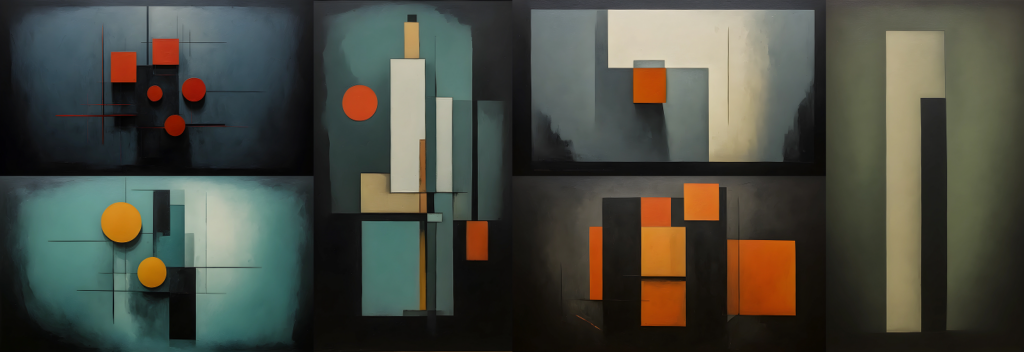
That’s it! I hope you enjoy the screensaver.
